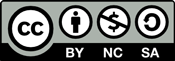Coder Dojo is the global network of free computer programming clubs for young people.
Code Club is a nationwide network of volunteer-led after school coding clubs for children aged 9-11
LGfL provides pupils and teachers with access to a wide range of personalised learning and development tools through their USO accounts, including Office 365 (as well as the potential for linking USO to Google Educational Apps), MyDrive, VideoCentral HD, Blog Central, Creative Toolkit, LGfL Gallery with new content being added regularly at no extra charge to schools. See the LGfL showcase.
Inclusion
The digital age has seen the web, interactive whiteboards, virtual learning environments, video conferencing, blogs, wikis, podcasts, video and mobile devices have a transformative impact on both learning and teaching. Using technology draws on and enhances pupils’ digital skills, and has opened up subject areas previously unavailable to many pupils.
The following section is based on Naace/CAS joint guidance.
The digital divide
Pupils in your school probably come from a range of backgrounds, with access to digital technology influenced by social, cultural and economic factors. Computing can be used as a vehicle for social mobility, with those who excel in the subject being in high demand across large parts of the economy. When selecting resources and technologies to deliver computing, take care to ensure that all pupils have the opportunity to study outside the classroom and become independent learners. Ways to provide access include running after-school clubs, having computers and software in libraries, and using licensing agreements or open source software so that resources can be used at home. ![]()
Gender
Computing can appeal to pupils of both genders.
Take care to counter stereotypes within school (and society in general)
that computing is a male-only field. There are many organisations supporting women in technology, for example, see CAS and Entrepreneur First. Highlight the positive contributions of female role models such as Ada Lovelace, Grace Hopper, Jeannette Wing and Dame Wendy Hall. Lesson examples and project topics should be carefully considered to appeal to both genders. Be wary of pursuing activities that appeal to one gender or another – for instance, certain types of computer game. ![]()
Assistive technology
Computing can be made accessible to pupils with special educational needs or disabilities
(SEND) through the use of assistive technologies, including hardware and software. Examples include adapted mice or keyboards, Braille displays, screen readers and adjusted system settings for dyslexia. These technologies can also be applied to other subjects, allowing access across the curriculum. When pupils are designing digital artefacts they should consider building in support for SEND users, for example through the use of colour schemes, layouts and support for screen readers.
English as an additional language
Computing offers a range of tools for EAL pupils. Many software products and websites used in the classroom have in-built internationalisation settings to allow pupils to use them in their first language. Machine translation of documents and websites may also be used, although the accuracy of translation cannot be relied upon.