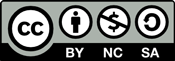As a London school, pupils and teachers have access to a wide range of personalised learning and development tools through their USO accounts, including Office 365 (as well as the potential for linking USO to Google Educational Apps), MyDrive, VideoCentral HD, Blog Central, Creative Toolkit, LGfL Gallery with new content being added regularly at no extra charge. LGfL Showcase
Software
There are many IT tools to support delivery of the computing curriculum, such as office and design software suites, software development environments, animation tools, simulators and emulators. Consider their suitability for the course. Will they do what you need them to? Are they easy to use? How will they affect your pupils? chances of gaining qualifications or employment? Will all pupils be able to access them away from school? ![]()
Finally, do not forget the unplugged approach. Many of the concepts and principles of computer science can be taught without using any hardware or software at all! ![]()