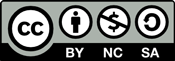J2Code Environment provides access to Logo activities and environment online with teaching content, help files and code exchange
As a school your pupils and classes already have access to secure, safe and manageable blogs using the Blog Central tools using wordpress and J2E as content delivery wraparounds
Rather than using YouTube, schools are recommended to use the LGfL Videocentral HD toolkit that provides a safe, secure and advert free video streaming toolkit
Teaching
Seymour Papert (1928–) is seen by many as the pioneer of computing in schools. He is probably best known as the co-developer of the Logo programming language in the late 1960s.
Logo introduced turtle graphics, in which a computer-controlled robot ‘turtle’, equipped with a pen, moves, turns and draws to make shapes on paper. Papert saw Logo as more than a programming language; he believed it was a powerful tool for pupils to develop their thinking skills.![]()
I began to see how children who had learned to program computers could use very concrete computer models to think about thinking and to learn about learning and in doing so, enhance their powers as psychologists and as epistemologists.3
Inspired by his work with Logo was Papert’s theory of learning: constructionism. Put simply, this is the theory that people learn best through making things for other people.
Pupils learn more when they write about a topic than when they read about it, especially if they know that you, and perhaps others, will be reading what they write. It seems likely that this is true of every aspect of computing.
- Pupils will learn computer science more effectively by writing programs and creating theory questions to teach others.
- Pupils will learn to use information technology more effectively if they’re doing something creative, such as making a presentation, website or video, especially if this is to be shown to others.
- Pupils will develop a richer digital literacy if they document what they know and learn for others through blog posts, audio recordings or screencasts.
.When teaching the computing curriculum, look for practical, creative projects for pupils to work on individually or in groups, ideally bringing together computer science, information technology and digital literacy topics. The projects you set are more likely to be motivating if they’re linked to your pupils’ own interests. These might allow for cross-curricular work, projects on school life, or interests beyond school.
Also, look for a real audience for pupils’ work, whether they’re presenting to one another, writing for a public blog, creating software or digital content for younger pupils, or planning to upload their work for others to see, via Scratch or through school GitHub and YouTube accounts (pupils need to be 13 before they can register to use GitHub and YouTube independently). ![]()
Project work is sometimes taught in a very formal way, with one particular model of the system life cycle (the waterfall model) being rigidly adhered to. The waterfall model has its strengths, not least of which is the structure it provides to the inexperienced and the less able. However, it also has significant weaknesses, and it does not guarantee success. Experienced developers tend to adopt more flexible approaches, where multiple prototypes are designed, created, tested, evaluated and improved. Introducing this way of working will help prepare pupils for their future professional lives.