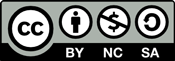BBC Bitesize resources; encoding Images is key to file size and good online use, it can also impact the quality of the image.
BBC Bitesize content; representing Text, image and Sound in appropriate formats for the audience and purpose,
Science Buddies virtual experiment; image Compression vs. Image Quality: Finding the Best Tradeoff,
Science Buddies virtual experiment; Help! What File Format Should I Use to Save My Favorite Photo?
Computer operation
Understand how instructions are stored and executed within a computer system; understand how data of various types (including text, sounds and pictures) can be represented and manipulated digitally, in the form of binary digits
For most modern computers to run programs they must first load the necessary data and instructions into their main memory. Getting data and instructions into the main memory usually requires them to be copied from secondary storage devices such as USB memory sticks, DVDs or hard disks. Once in the main memory, the central processing unit CPU can fetch and execute the instructions, giving outputs where necessary. The process by which this happens is called the fetch-execute cycle.
When we give a computer instructions through a visual or a textual programming language, these instructions are translated by a compiler or interpreter into a sequence of simpler instructions that can be carried out by the CPU. Most programming languages use English-like statements that are several steps removed from CPU instructions ? hence the need for the translation process. Assembly code, however, is different. Each assembly code instruction corresponds to one CPU instruction, so it can be used to illustrate how programming language statements are implemented in practice. Using? a tool such as the Little Man Computer helps pupils to see this in action here.
All data and instructions required by the computer are stored as sequences of bits, including text, images and sounds. Text is stored character by character using a system such as Unicode. In one version of Unicode the sequence 0100 0001 (65) represents ‘A’, 0100 0010 (66) = ‘B’ and 0100 0011 (67) = ‘C’, and so on. Other variants of Unicode allow a computer to display larger varieties of characters, including non-Latin alphabets. Pupils can send each other secret Unicode messages and try to convert them into text.
Bitmaps may be used to store pictures on a computer. Bitmaps break an image into a grid of squares, known as pixels, and use a fixed number of bits to represent the colour of each pixel.
Image formats such as JPEG use compression techniques to make smaller files at the expense of some of the ‘finer detail’ captured in the original bitmap. There is no need for pupils to understand how this is done.
Sound sampling is used to convert sound waves into a digital data stream. An analogue sound wave is picked up by a microphone and sent to an analogue-to-digital converter. The analogue-to-digital converter takes samples from the sound wave many times a second, storing each sample as a binary (digital) value on the computer.
The more samples taken per second and the more bits used to store each sample, the closer the digital representation of a sound can be to the original waveform. Once in digital form the sound can be manipulated and played back through a digital-to-analogue converter, which changes the binary values back into sound waves. Storage formats such as MP3 take the sampled sound and use compression techniques to make smaller files at the expense of some of the ‘finer detail’ in the original, digitised sample. There is no need for pupils to understand how this is done.
Pupils should have access to a variety of tools that allow them to experiment with different sampling settings and their effect on the quality and size of sound files, as well as manipulating and remixing sound.?