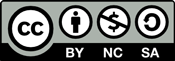LGfL Audio Network offers access to a library of holds a large number of royalty free and reusable audio clips and loops to all LGfL users
LGfL MEME esafety resources discuss the legality of reuse and non-attributing content
LGfL Gallery contains a wide range of photos and images free for use and reuse by LGfL users
Copyright Uncovered resources from Digizen look at the ethics and legal aspects of stealing from the Internet
Scheme of work from SWGFL that targets all aspects of digital and safe learning, including copyright and creative commons
Copyrights and Wrongs scheme of work for teachers and pupils to understand the requirements of data protection and copyright
LGfL Know the Score- Resources discussing copyright and safe use of Internet resources within legal frameworks
Creating for an audience
Create, re-use, revise and re-purpose digital artefacts for a given audience, with attention to trustworthiness, design and usability ![]()
All pupils will be using computers to create digital artefacts. The ability to use web search engines effectively is essential in finding and choosing existing artefacts that are available and appropriate - and a great opportunity for pupils to practise their Boolean logic!
You should discuss copyright, including ‘all rights reserved’ and open licensing. Open licences such as Creative Commons allow for re-use and re-purposing of digital artefacts as long as the open licence is applied to any modified work. Pupils might want to look at the implications of publishing some of their work online under such a licence, with the potential for global audiences.
Pupils? work should be purposeful, with the aim of meeting the needs of a given audience. Ideally, the audience should be a real person or people with whom the pupil can communicate. Care should be taken over design and usability, including accessibility for people with disabilities and inclusion of people whose first language is not English. Prototyping can be used instead of extensive design documentation. For example, pupils could create a prototype and make changes to it following feedback, to help them move closer to a solution.
.